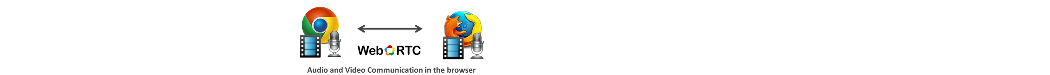Confer.Video is a Personalized Video Conferencing Pay for Time Service that is designed for professional use for services that bill clients by the hour:
- Accountants
- Attorneys
- Consultants
- Doctors
- Engineers
- Teachers
- Telemedicine
- Tutors
Confer.Video can be used for online education by supporting multiple presenters (e.g. teachers, professors, lecturers) and multiple viewers (e.g. students).
Confer.Video can be used for telemedicine by supporting multiple presenters (e.g. doctors and specialists) and multiple viewers (e.g. patients and guardians).
The Confer.Video Pay As You Go Plan is based upon a set-up charge with a service fee based upon client usage of Confer.Video.
The Confer.Video Unlimited Use Plan is based upon a set-up charge and a service fee for the number of concurrent Confer.Video conferences with your clients.
Fees for Confer.Video may be paid monthly via credit card or PayPal with a Recurring Fee Billing Agreement.
Alternatively, your clients can make payment to Confer.Video via credit card or PayPal and our fees will be deducted from your net proceeds. After the client payment has cleared, your net proceeds are automatically transferred to you within one working day via ACH with a Recurring Fee Deduction Agreement.
Confer.Video can be personalized and incorporated into your business website and web server using methods such as a WordPress template or a HTML iframe tag.
Confer.Video can also be hosted by us and personalized with your business name, graphics (e.g. your logo), and text, and accessed through your unique URL, e.g. “https://TaxExpertAccounting.Confer.Video”.
Confer.Video utilizes webRTC technology, which provides for secure video conferencing directly between you and your client. Confer.Video is compatible with Windows, Linux, Android, and Apple using the Chrome, Firefox, and Safari browsers.
Your Confer.Video Control Panel allows you to configure options such as:
- Add Your Business Name
- Add Your Graphics (e.g. your logo)
- Add Your Text
- Add Your Website Link (if Confer.Video is not incorporated into your website)
- Enable Audio Recording (requires all parties to agree)
- Display Video Recording (requires all parties to agree)
- Enable Text Messaging
- Enable File Transfer
- Enable Screen Capture (requires all parties to agree)
- Enable Screen Sharing (requires all parties to agree)
- Schedule Usage and Billing Report Frequency (e.g. daily, weekly, or monthly) via Email
For more information please email us at ConferVideoInfo@OTTStreamingVideo.net.